Note: ASIO4ALL 2.15, including the betas, will deal with SST devices automatically. The following information only applies to releases up to and including 2.14!
“SST” stands for “Intel(R) Smart Sound Technology” and is integrated into many current on-board audio solutions. Unfortunately, it does not operate as seamlessly as Intel claim. Moreover, while Intel are making great hardware most of the time – except for the entire NetBurst(tm) architecture, though – their software might suck, at times.
Good news is, that in order to get ASIO4ALL working with your SST “enhanced” on-board audio, you do not have to wait for a new ASIO4ALL release (which will have a workaround for this) – you can fix this yourself for the time being.
How ASIO4ALL would have auto-configured your device:
This would not work. You get static, distortion, and it may even crash your system if you click on the wrong item.
Configure ASIO4ALL as follows:
If you uncheck the “Always Resample” – option and your project is 44.1 kHz, then may be you can witness the quality of their SST sample rate conversion.
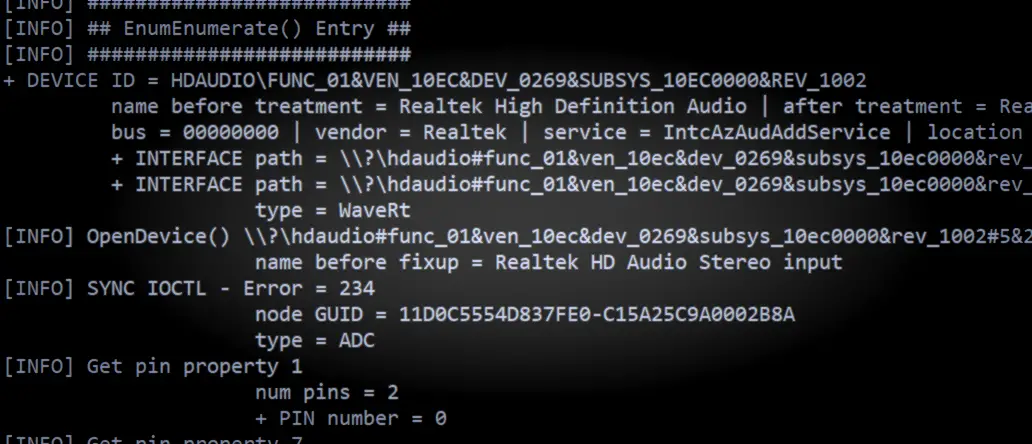
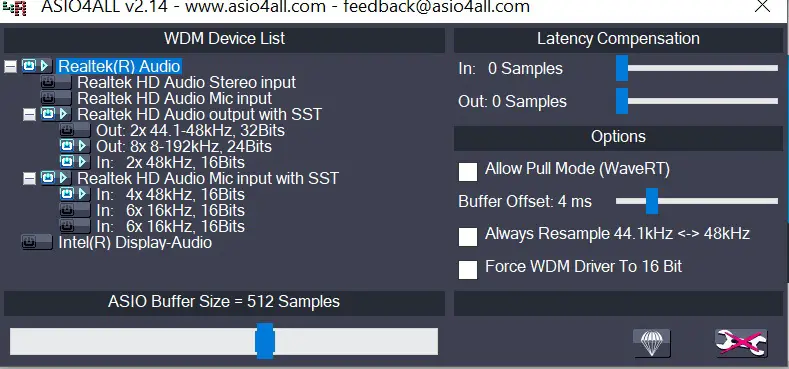
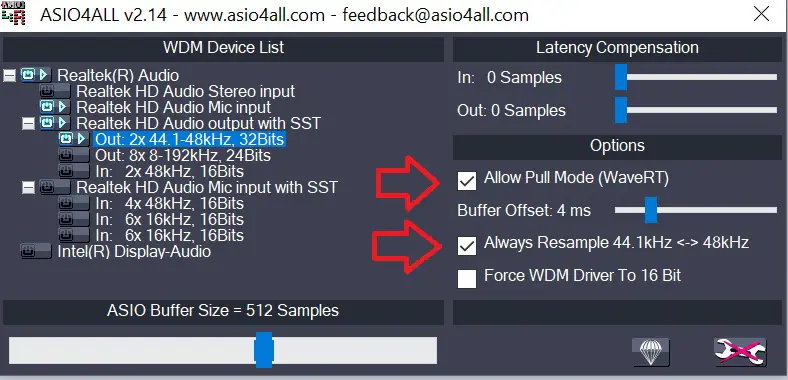
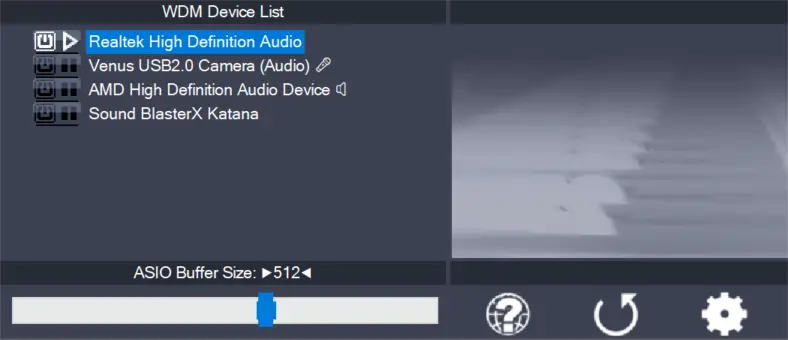
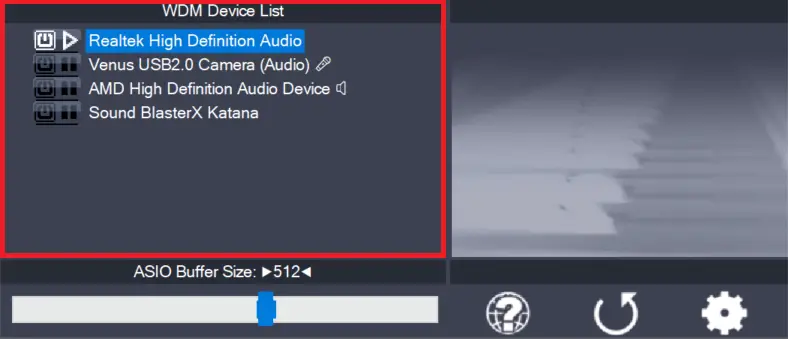
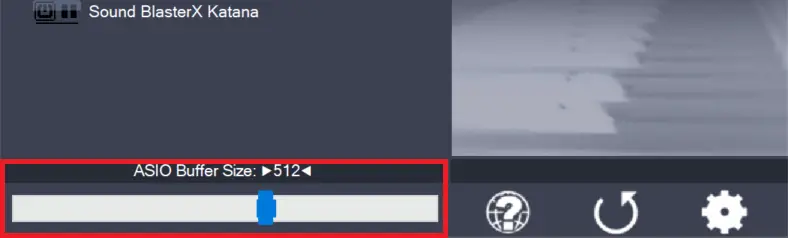
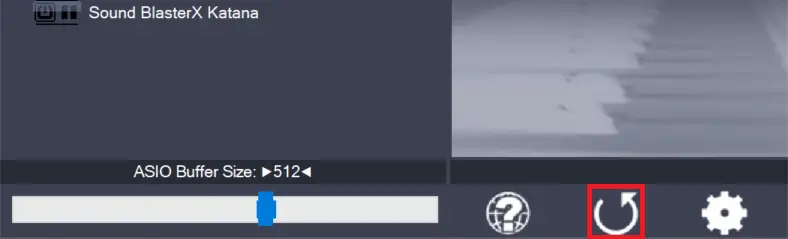
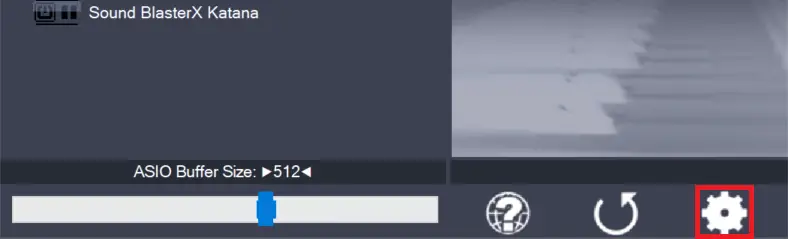
Leave a Reply