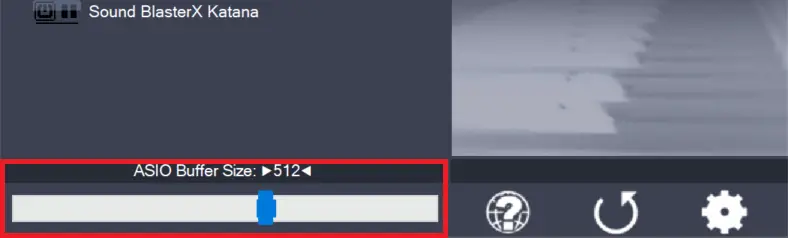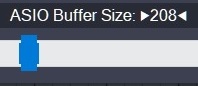 | Use the slider to adjust the ASIO buffer size for the device currently highlighted. Smaller buffer size means lower latency. Once you hear crackles or audio becomes distorted, you need to increase the buffer size. ASIO buffer size directly relates to audio latency. Thus, you want to get a rather small value here. |
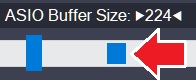 | You may have noticed in the above picture that there is a mark underneath the slider handle. The mark represents the current size of the ASIO buffer. Most of the time, the position of the mark will follow the position of the handle. But sometimes, it would not. There are three possible reasons: 1. You changed the buffer size for a device that is not currently the active one. 2. The audio host application has decided to override the driver recommended value on purpose. 3. The audio application needs to be restarted in order for changes to take effect. |