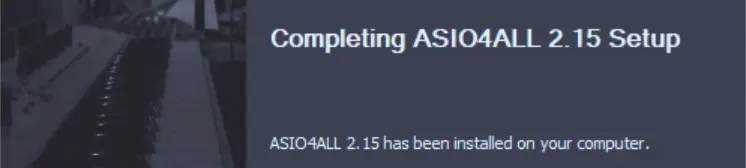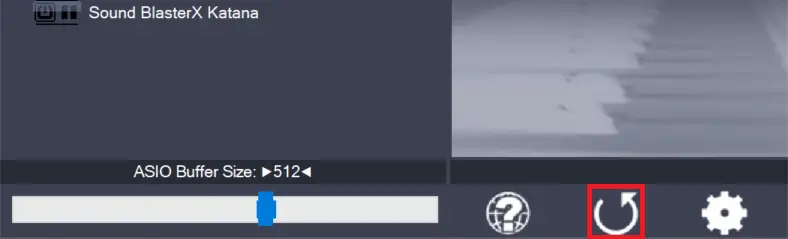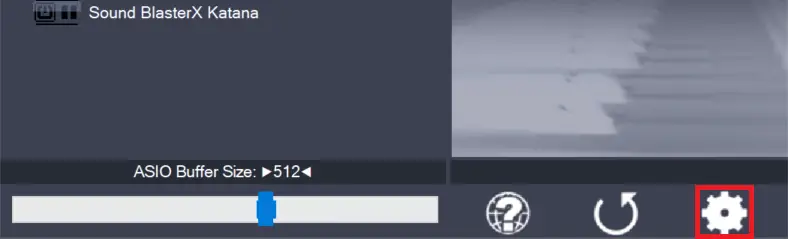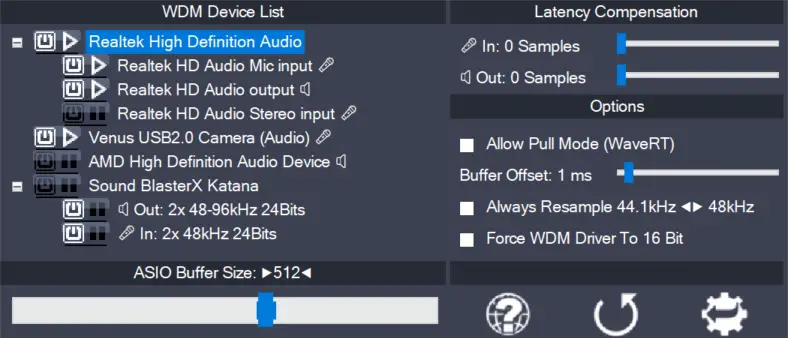Introduction
Getting Started
WDM Device List
ASIO Buffer Size
Load default settings
Switch to advanced mode
Advanced configuration
Device aggregation
Latency Compensation
Hardware Buffer on/off
Kernel Buffers/Buffer Offset
Allow Pull Mode (WaveRT)
Always Resample 44.1<->48 kHz
Force WDM driver to 16 Bit
Common usage cases optimizations
Troubleshooting