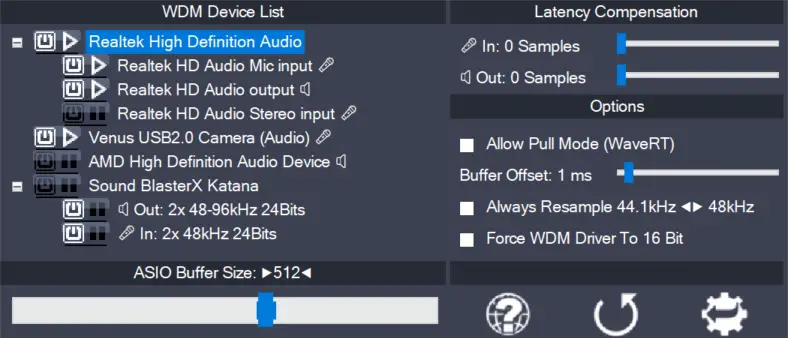Once the control panel has been switched to advanced mode, things begin to look a little more complicated. The device list is now expandable and you can enable more than one item at a time.
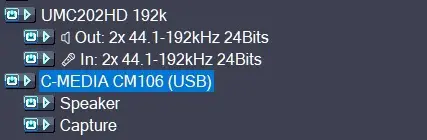 | The device list contains Devices, Device Interfaces and so called “Pins”. |
|---|---|
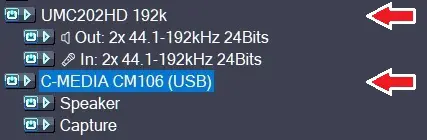 | Devices are independent hardware units most of the time. It is easy to understand the concept of audio devices, as the term in this context means exactly what common sense would suggest. |
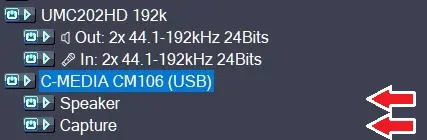 | Each audio device has one or more Device Interfaces (sometimes also called “filters” by Microsoft.) They represent physical sub units of a Device. If a Device has just one single Device Interface, this Interface will not be shown. Selecting a Device – in this case – would also select its Interface. In our example, the single Interface of the upper Device is hidden. The visible input(🎤) and output(🔈) items are not Interfaces, but rather so-called “Pins“. |
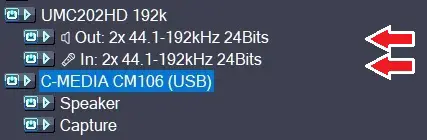 | Each Interface has one or more Pins. Each Pin represents a single in-bound or out-bound audio stream. If an Interface has just one single Pin, this Pin will not be shown. Selecting an Device/Interface – in this case – would also select its Pin. In our example, the Interfaces of the second Device are shown, but the Pins are hidden. |