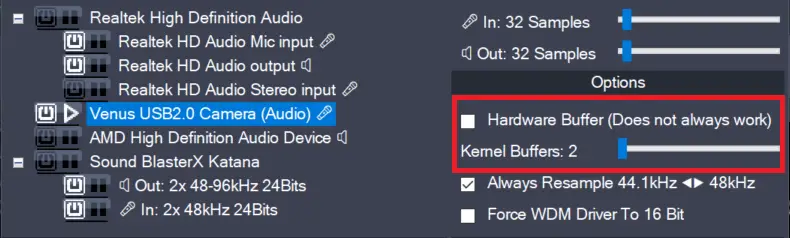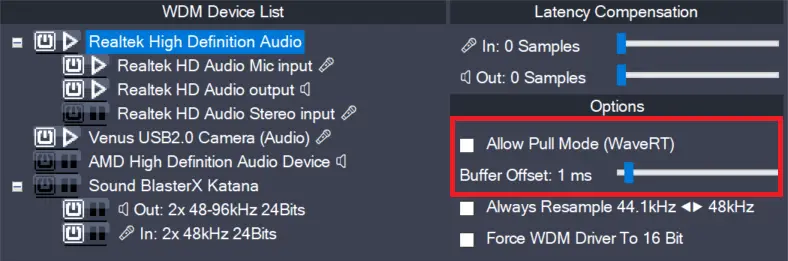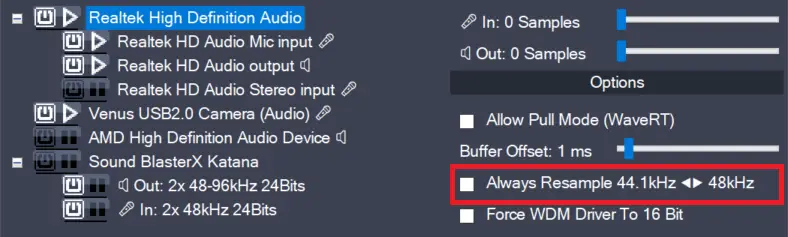Q: What is ASIO4ALL?
A: ASIO4ALL is a free and low-latency audio driver that allows users to achieve better audio performance and reduce audio latency when using their computer to record or playback audio.
Q: What does ASIO stand for?
A: ASIO stands for Audio Stream Input/Output. It is a protocol developed by Steinberg that allows for low-latency and high-performance audio recording and playback on a computer.
Q: What is audio latency?
A: Audio latency is the time delay between when an audio signal is input or output and when it is processed by the computer’s audio system. High latency can cause noticeable delays between when a sound is played or recorded and when it is heard, which can be especially problematic when recording or playing live music.
Q: How does ASIO4ALL reduce audio latency?
A: ASIO4ALL bypasses the standard Windows audio processing, which can introduce high latency, and allows audio to be directly transferred between the computer’s audio hardware and the audio software. This results in significantly reduced audio latency, allowing for smoother and more responsive audio playback and recording.
Q: What operating systems does ASIO4ALL support?
A: ASIO4ALL is available for Windows operating systems.
Q: Is ASIO4ALL compatible with all audio software?
A: ASIO4ALL is compatible with most audio software that supports the ASIO protocol.
Q: Can ASIO4ALL be used with built-in computer audio hardware?
A: Yes, ASIO4ALL can be used with most built-in audio hardware, as well as external audio interfaces.
Q: Is ASIO4ALL easy to install and use?
A: Yes, ASIO4ALL is relatively easy to install and use, and there are many online resources available to help users troubleshoot any issues they may encounter.
Q: Is ASIO4ALL safe to use?
A: Yes, ASIO4ALL is a user mode component that is neither running nor even being loaded unless you start an ASIO host application. It does not overwrite/replace anything in your system except previous versions of itself. The worst thing that could possibly happen is that it crashes, in which case you simply uninstall and forget about it.
Q: Is there any cost associated with using ASIO4ALL?
A: No, ASIO4ALL is free to download and use for its intended end user purpose, including commercial usage. Express prior written consent is required for non-end-user exploitation, like re-sale or bundling.
Q: Installed ASIO4ALL, what next?
A: Here’s how to proceed after installation:
- Open your audio software and go to the audio settings.
- In the audio settings, look for the audio driver options and select “ASIO” as your driver type.
- Select “ASIO4ALL” as your ASIO driver.
- Once you have selected ASIO4ALL, you will see a control panel for the driver. This control panel allows you to configure your audio settings and select the audio inputs and outputs that you want to use.
- In the control panel, you will see a list of available audio devices. You can select the audio device that you want to use by checking the box next to its name.
- Once you have selected your audio device, you can configure the buffer size, sample rate, and other settings to optimize the performance of your audio software.
- When you have finished configuring the ASIO4ALL driver settings, click “OK” to save your changes and exit the control panel.
- Test your audio software to make sure that ASIO4ALL is working properly. You should notice a significant reduction in audio latency, which will improve the overall performance and responsiveness of your audio software.
- For more information, refer to the ASIO4ALL Instruction Manual.
Note: It is important to remember that ASIO4ALL is not a universal solution for all audio problems. While it can significantly reduce audio latency and improve performance, it may not work with all audio hardware and software configurations. If you encounter any issues while setting up ASIO4ALL, consult the documentation for your audio software or seek help from online forums and communities.
Q: Is there a way to contribute to the ASIO4ALL development effort? I haven’t found a “Donate” button, but I’d like to make a donation!
A: I have received quite a number of these kind offers from people.
First, thank you for this! Anyway, so far I managed to do fairly well, financially. Thus, if your resources are limited, they are best spent on buying one or the other essential piece of gear to support your music. If, OTOH, there regularly is some drinking money left in your pocket at the end of the month, and you feel that more drinking is not going to improve your quality of life, you are free to donate to one of the few non-SCAM organizations that strive to improve or even save the life of folks who could really use a little help – as a matter of understatement.
Another reason is – even though it might not actually mean that – accepting donations would give me a sense of owing to people – removing the aspect of a recreational activity from the project at least somewhat.
Oh, yeah: And if you are what could be referred to as “wealthy” and you absolutely feel that my name should appear in your last will, feel free to contact me at any time of the day, any day…