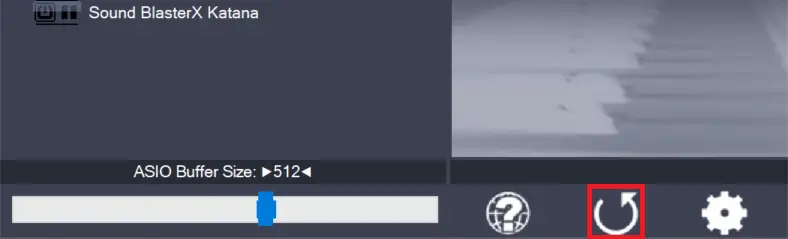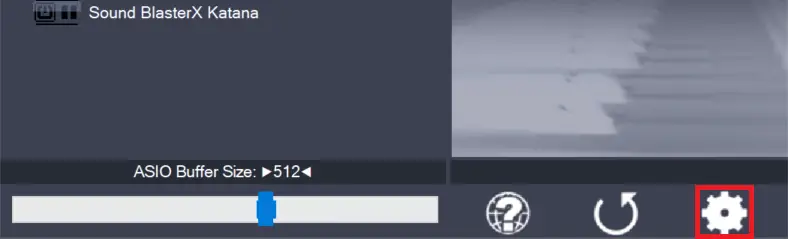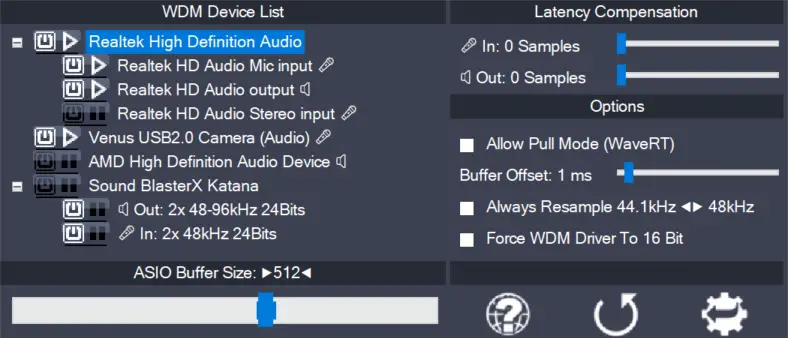Pages:
Posts:
-
Debug Build With Trace Output
Completely replaces the “a4ainfo.exe” debug utility and its usage procedure. -more-
-
Troubleshooting SST issues
“SST” stands for “Intel(R) Smart Sound Technology” and is integrated into many current on-board audio solutions. Unfortunately, it does not operate as seamlessly as Intel claim. -more-