- This version officially supports Windows 10 and Windows 11.
- Also confirmed to work with Windows 7 and Windows 8, with some minor GUI visual artefacts, though.
- Report bugs to feedback@asio4all.com!
Changes since version 2.15 (Beta 3):
- Workaround for Oculus VAD.
- Fix crash with Blackmagic Design DeckLink driver.
- Avoid using “Stereo Mix” input in default configuration.
- Fix erratic behaviour of “Force 16 bit” – option, especially when WDM driver does not support a 16 bit sample data format.
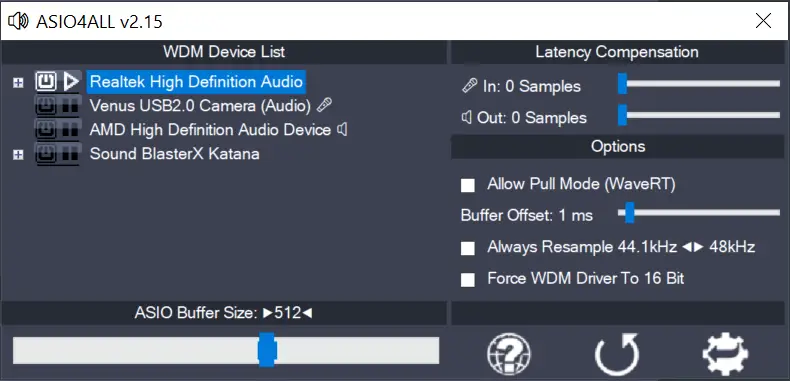
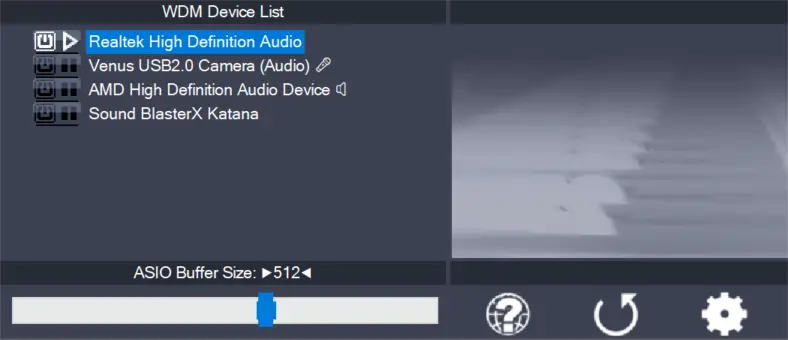
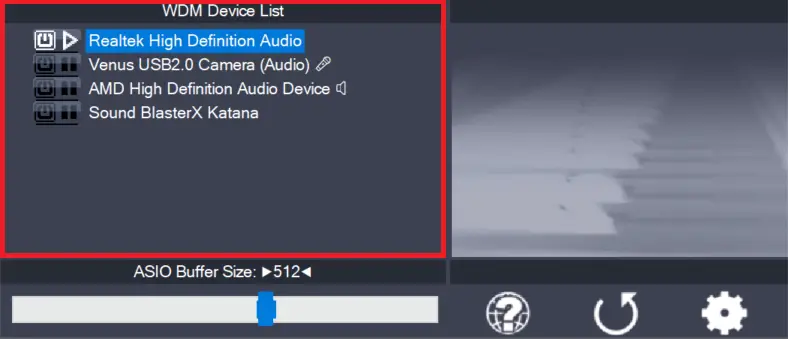
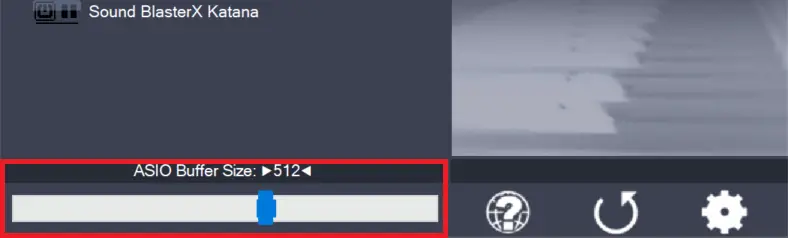
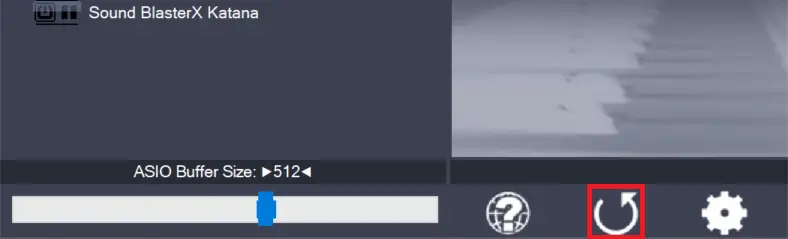
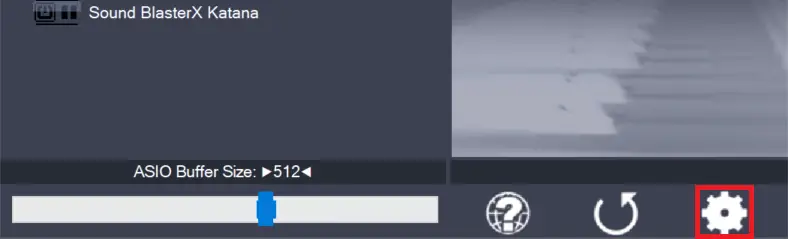
Leave a Reply