- This version supports Windows 10 only. Older versions of the OS may (and likely will) still work, but we no longer claim to be supporting them.
Changes since version 2.15 (Beta 1):
- Fix: Sometimes, sample data was truncated to 16 bits on high resolution devices.
- Fix: “Internal Heap Overflow” – message with 32 bit applications on some systems. 64 bit programs were not affected.
- Fix: Sometimes a cryptic string was appearing as USB device channel name inside host ASIO settings.
- Changed AsioGetChannelInfo() to group channels by individual device.
- GUI now showing the audio data format currently used, instead of the capabilities, for any active item.
- Further GUI cleanup
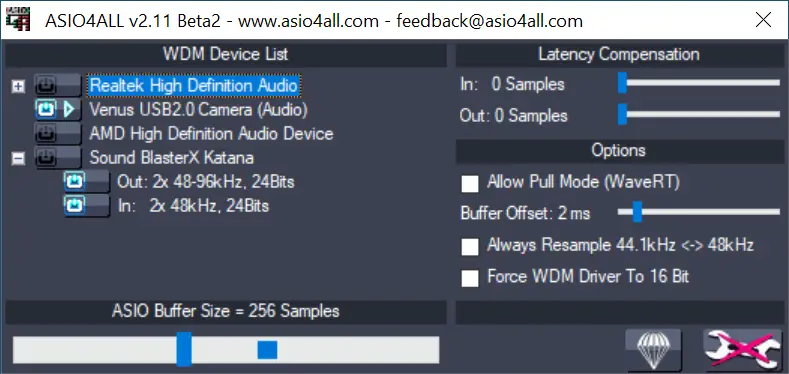
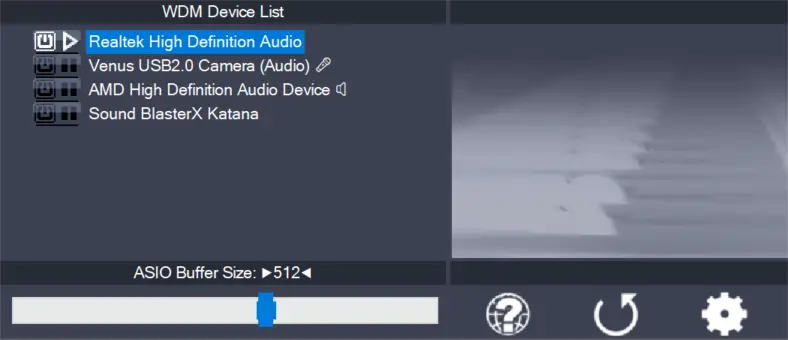
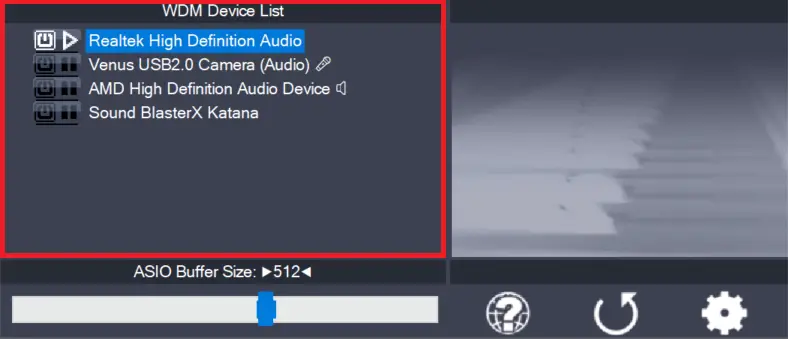
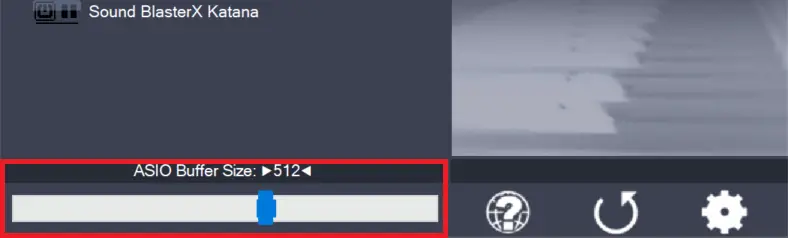
Leave a Reply