
Release date:
Minimum OS required:
Windows 10
Universal Windows ASIO Driver


Release date:
Minimum OS required:
Windows 10
Vielen lieben Dank, Michael!
grazie
Super
It dosn’t work on Live Abelton :((
Ableton Live 12.3 funktioniert perfekt. Danke für tolle arbeit.
IT WORKS ABLETON!!!, Have to change to your device in the ASIO4ALL settings, make sure only your input is selected.
muchas gracias , saludos para todos.
MERCI
Arkadaşlar içinizde yazılımcı olup da DVS ile bunu entegre çalıştıran var mı ?
Спасибо всё чётка))работает аааееее спс 🤘😁
I’m trying to install V16 in windows 10…
Go through the options using install it as Admin, at the end the assistant says I have to restart the computer, I did it many times but Still can’t open the Asio not even in Ableton…
у меня скачивается приложение веб сайта вместо драйвера
People complaing of Chinese language.
There are two different files for download here.
ASIO4ALL_2_15_SCN.exe and ASIO4ALL_2_16.exe.
If you click the folder icon, you’ll download the simplified chinese version.
If you click the “ASIO4ALL 2.16 – Multi Language” text right next to the folder, you’ll download the multi language version.
Hope that helps
que capo casi cometo el error jaja gracias master v
Yeah this is in chinese, som worthless for me, but thanks anyway.
bro, pero funciona, busca en el texto en chino (N) de next.. y listo, tambien puede s pedirle a chatGPT que traduzca, es buenisimo.
There are two different files for download here. ASIO4ALL_2_15_SCN.exe and ASIO4ALL_2_16.exe. If you click the folder icon, you’ll download the simplified chinese version. If you click the “ASIO4ALL 2.16 – Multi Language” text right next to the folder, you’ll download the multi language version. Hope that helps
Oops, you’re right!
Thanks for the heads up!
Fixed.
=)
I thought it was just supposed to be that way lol
Glad I could help and thanks a lot for the driver!!!
Great job. Thank You!
I need the software for my audio recordings and playback practice
Recording and playback for electronic keyboard MIDI instruments
Unfortunately, the multilanguage installer equates to Mandarin (I Guess) only. Not only the installer, but the control pane in the daw as well. This makes 2.16 unusable. Shame really
Mandarin isn’t supported at all. Simplified Chinese is. Language selection will always align with your Windows system locale setting.
It’s showing that Live doesn’t doesn’t support 8000 sample rate for ASIO4ALL driver…!! Need help ASAP guys.
I need help! Whenever I plug in my audio interface usb, no light indicator is shown and it says that the usb is not recognized.
Excellent travail!
La version précédente de Asio4all ne fonctionnait pas pour moi, avec Win11 et Ableton Live 11 et 12, faisant tout planter.
Mais maintenant avec cette version de Juin 2024, je suis à 6.35ms de latence au lieu de 27ms avec le driver MME/Direct X…
Merci beaucoup!
Y’all need to step up your adblocking game. Use firefox and ublock origin
How does a user access the ASIO control panel, the only thing I can see is the offline part. I have just installed V2.16 on an Acer Nitro N50-640
and would like to configure the package.
Device name Jos-nitro
Processor 12th Gen Intel(R) Core(TM) i5-12400F 2.50 GHz
Installed RAM 12.0 GB (11.8 GB usable)
Device ID 5F8B94AD-4DCF-4CEA-A044-9CEFAA25015B
Product ID 00330-80000-00000-AA925
System type 64-bit operating system, x64-based processor
Pen and touch No pen or touch input is available for this display
reinstall and select the offline option
U VAS MATb NA MUSORKE blyadi
May be I can help you with your issues, Mr. “bigmember”:
1.) Благодаря Unicode вы также можете выразить свою гнилую культуру с помощью эксплицитных выражений на чистой кириллице!
2.) Моя мать умерла, так что если вам это нравится, ….
admin, you rekt the troll nicely 🙂 happy new year!
I want this for play guitar in reaper with my plugin without latency
No exaggeration! Two clicks and careful reading on the website and the download file goes to your computer! You can’t be so idiotic that you have trouble finding the download anymore!
Pouvez vous indiquer comment trouver le bouton pour le téléchargement svp?
Je ne l’ai pas encore trouvé…)
this is absolutely awful.
GET RID ALL THE ADDS THEY DON’T PERTAIN TO MUSIC AND THEY DONT BELONG ON THIS WEBSITE
THANKS
I’ve been using the product since 2018 and really value it. It helps me blend my audio sources in ways I need for my creative projects. Love Asio4all.
On another note… there are so many ads for products wanting “download” on this page today that it’s virtually impossible to locate the actual Asio4all download. Ads are covering content and mixed into the page in such a confusing way. Please look into this.
Agreed. It’s impossible to find the download. It looks more like a spam site than a legit software resource.
Seria possível em uma versão futura ouvir audio em outros aplicativos com o mesmo dispositivo que o asio está usando? obrigado
How about a version that allows the user to completely disable unneeded devices?
Here is in my PC:
Comparing ASIO4All to my interface’s ASIO I find that ASIO4All takes additional time (around 3 seconds or so) in FL Studio to finish opening projects or change I/O. The extra time occurs when the interface becomes online (starts streaming audio) or when switching I/O.
The original ASIO takes no extra time.
I’m not sure the issue is related to the fact there are many devices listed in ASIO4All. Ultimately, the mentioned extra time required would be the thing I would love improved.
Just to clarify: I use ASIO4All with that interface because its original ASIO has issues (random unreported extra latency bug). ASIO4All has been wonderful in that regard.
Really, really appreciated your driver. Without the driver, I cannot hear my DSD songs anymore. However, not work again. Fortunately, your new update save my songs.
Very, very appreciated. No words can express my appreciation.
Thank you for all you do
Thanks for putting your time and effort and knowledge into providing this driver. It has helped me a few times when I needed to play some drum VST plug-in live using an edrum kit via MIDI along with other band members. Using the Windows in-built drivers definitely caused too much delay, but your driver saved the band rehearsal. Thumbs up!
thank you very much
Merci beaucoup pour ce travail incroyable !! C’est extrêmement sympa de mettre ces drivers accessibles …!
Cool, man! Great job.
Hello. Thanks for All the work !. Can you please release an ARM native version of Asio4all ? Since my new laptop run Windows 11 ARM on a snapdragon, I can’t use my audio interface..
The release changelog seems to be outdated, and I don’t know what’s new for this release
download
喜欢这个驱动
hi
i need to try ASIO4ALL 2.16
Saludos. Gracias
Thank You
頑張って
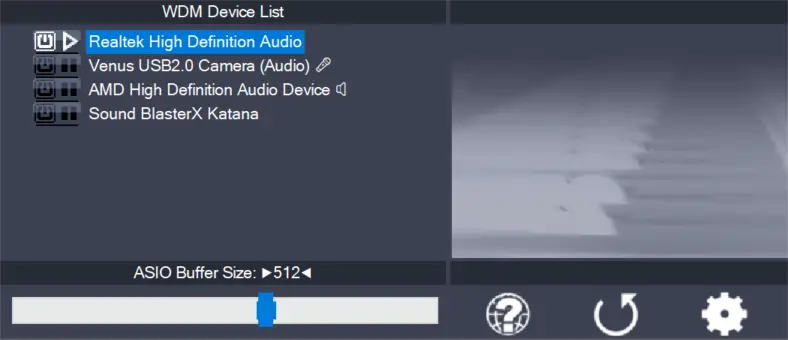
Setting up your audio software In order to make use of ASIO4ALL, you need to configure your audio software accordingly. How you would do this depends on your particular software application. Generally, you would always enter the audio configuration menu and select ASIO -> ASIO4ALL v2. There now should be a button to launch the
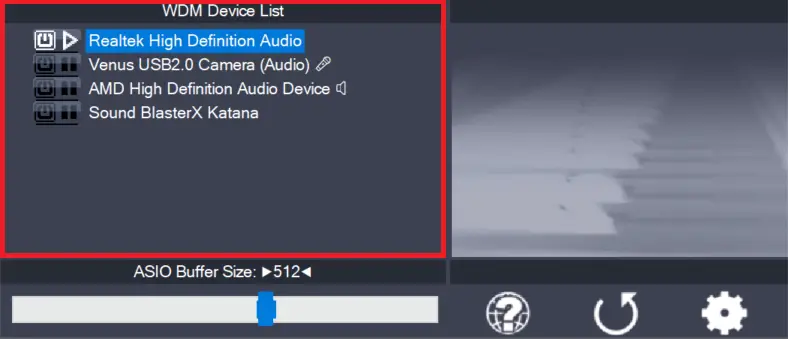
This is the list of audio devices found in your system. Highlight the device that you want to make changes to. Note: All parameter changes always only apply to the device currently highlighted! Activate the device you want to use by clicking on the button next to the device name! In the picture above, the
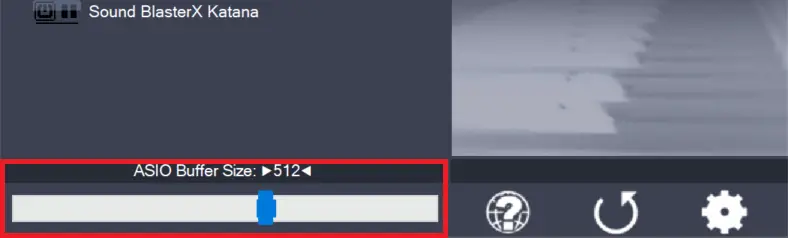
Use the slider to adjust the ASIO buffer size for the device currently highlighted. Smaller buffer size means lower latency. Once you hear crackles or audio becomes distorted, you need to increase the buffer size. ASIO buffer size directly relates to audio latency. Thus, you want to get a rather small value here. You may
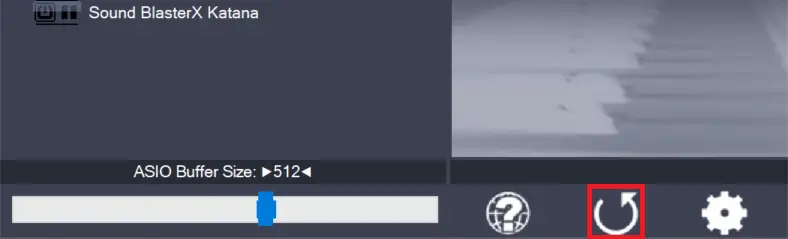
Pressing this button will reset all configuration options to their initial defaults. Use when audio initially worked and you later got lost in the configuration process. Also, if you updated your ASIO4ALL to a new version, this option will load the settings recommended by the new version.
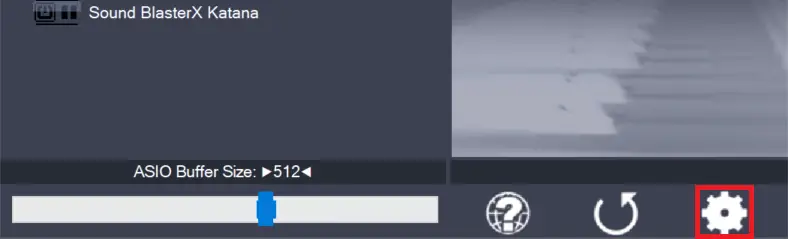
Switches the control panel into “advanced” mode, where you can fix things or completely mess them up at your disposal. “Advanced” mode is explained in the “Advanced Configuration” section of this document.
Leave a Reply